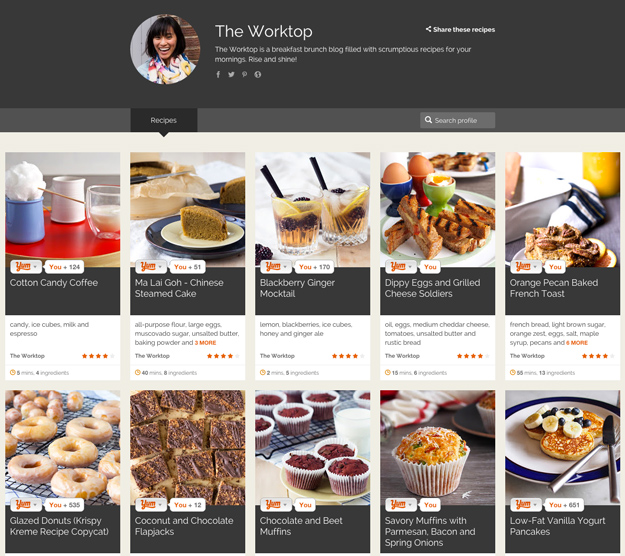The Worktop is on Yummly! I want to introduce you to Yummly, a website that has a huge collection of recipes from around the web. It's quick and easy to use Yummly to browse recipes to find something that you like. With one glance, you can see the photo of the recipe along with the title, author, and a few key ingredients.
With Yummly, you can build a virtual recipe box to save and categorize your favorite recipes. There are a few ways to quickly add recipes to your virtual recipe box. First, many sites will have a "Yum" button. I've recently added it to The Worktop, and you can find it on the bottom of each of my recipe posts, alongside the other social share buttons. You can also "Yum" directly in Yummly. Here's The Worktop on Yummly. If you want to save any of the recipes, just click the "Yum" button right there. Lastly, you can also download the Yum bookmarklet. That way, even if the webpage doesn't have a "Yum" button, you can add it through a browser extension.
To get started simply create a profile. Once you do so, you can edit your taste and diet preferences so Yummly can give you a tailored feed of recipes. Then go ahead and "Yum" all recipes that look mouthwatering to you!
Have fun, and stop by The Worktop on Yummly to "Yum" some of my recipes :)